v2.1.1 000000a5
- Updates for Future OS versions
- Fixes to SwiftData
Be sure to install the lastest Xcode 26 beta or Device Support for macOS 26 beta to create a macOS 26 Tahoe VM.
Be sure to install the lastest Xcode 26 beta or Device Support for macOS 26 beta to create a macOS 26 Tahoe VM.
If you have a Mac with 8GB, there's a fix for when you are creating a machine. Join the TestFlight today and try it out.
Capture screenshots and record screen videos while testing your macOS apps. Seamless testing across macOS versions made easier than ever!
Adding support for more languages including German, Arabic, Japanese, Spanish, and French.
Fixing Recent Documents.
Added support for future macOS versions.
Fixing issue with Onboarding.

We're excited to announce a major update to Bushel just in time for macOS 15 and WWDC 2024!
This release brings significant improvements and new features to enhance your development experience.
What's New:
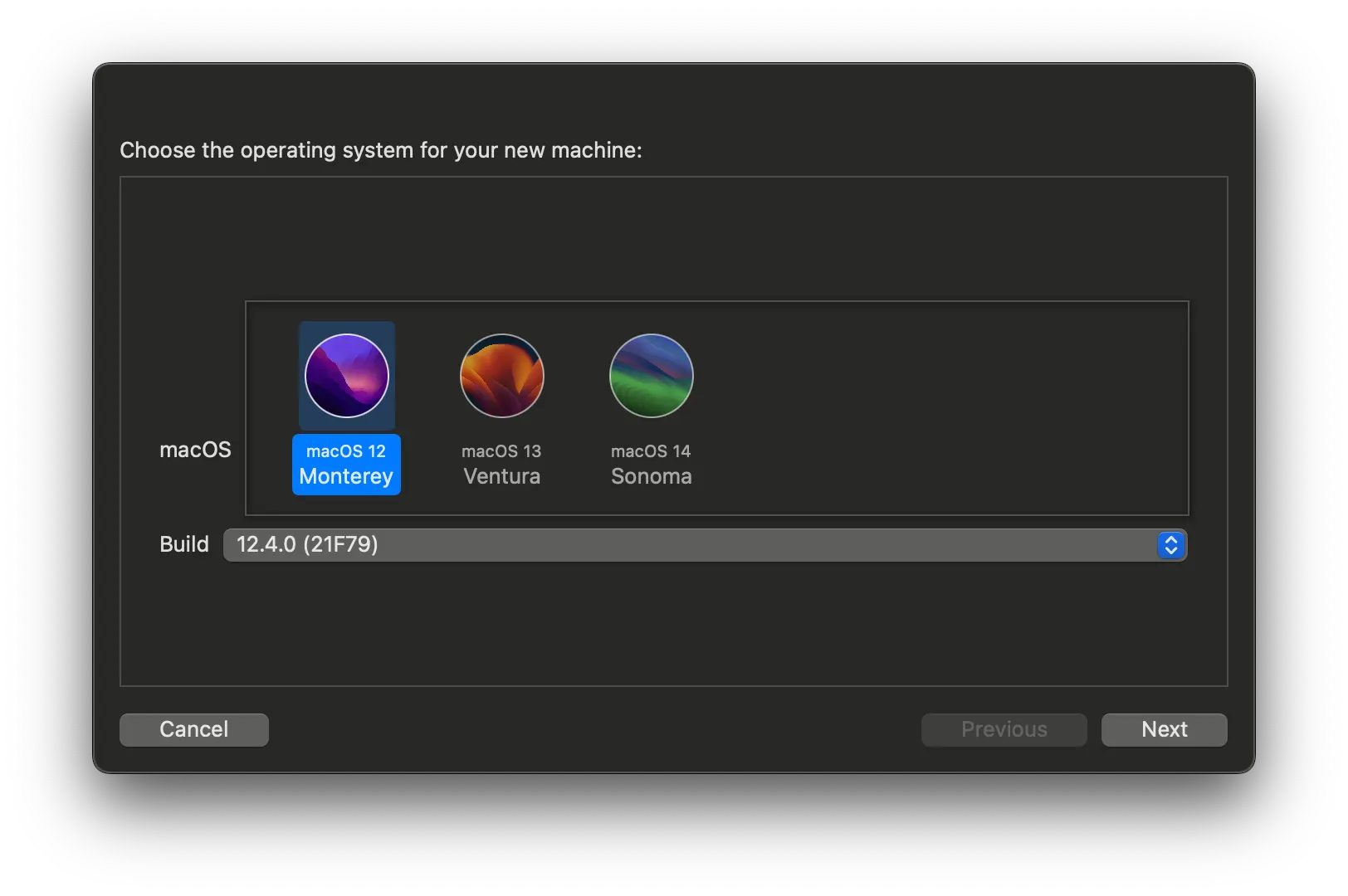
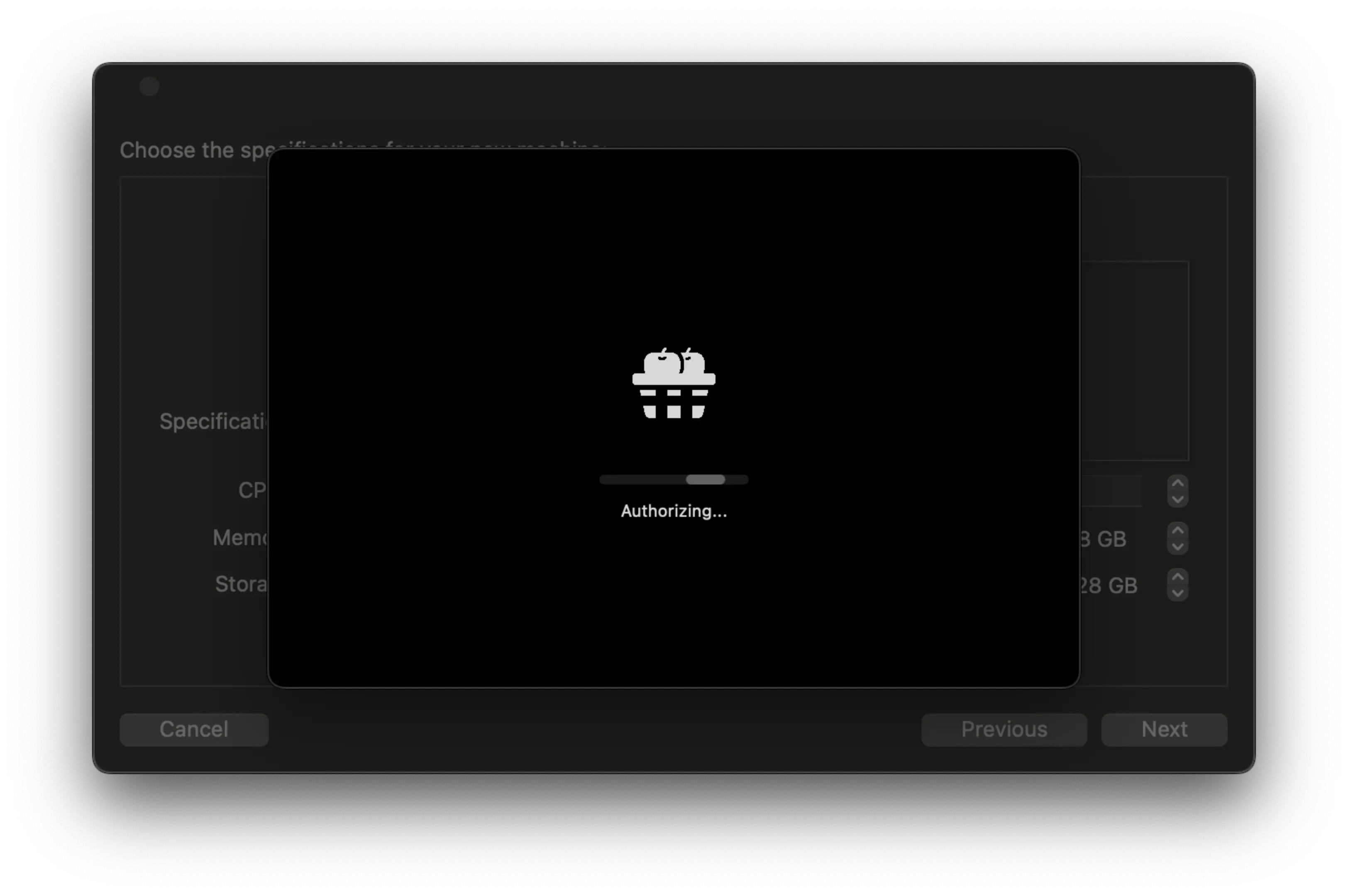
Thank you for using Bushel! We look forward to seeing what you build with these new features.
Happy coding! 🚀
More fixes to optimize database performance
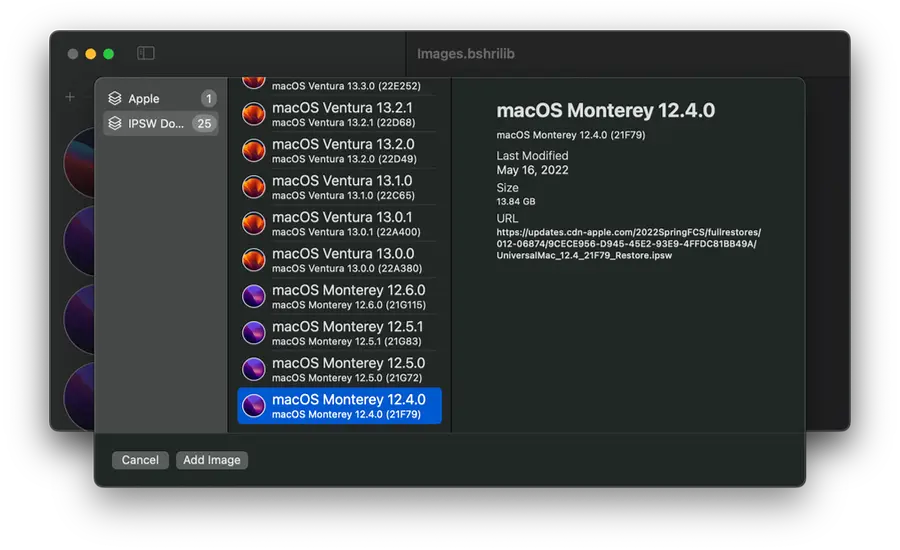
Finishing Touches Before Submission:

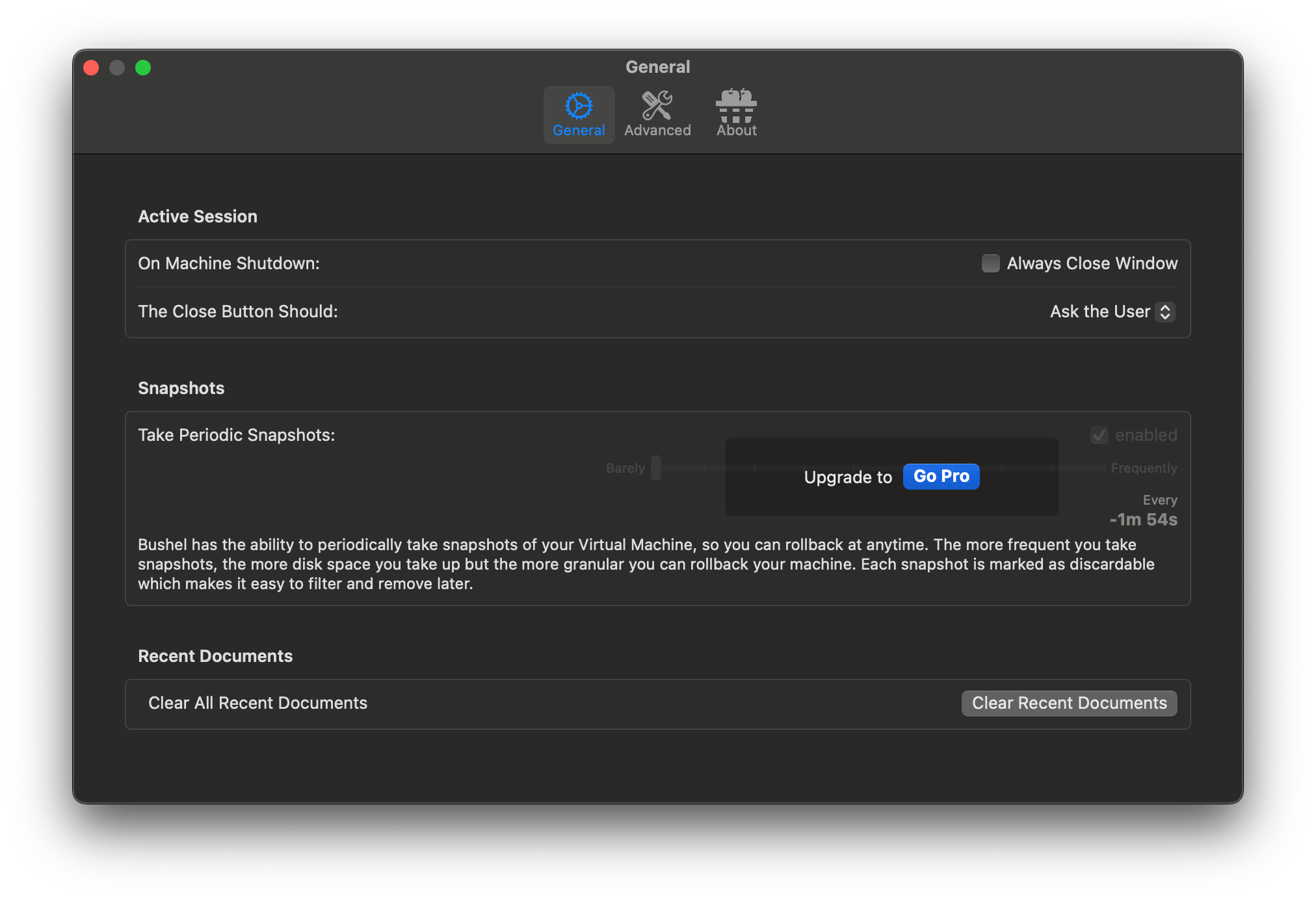
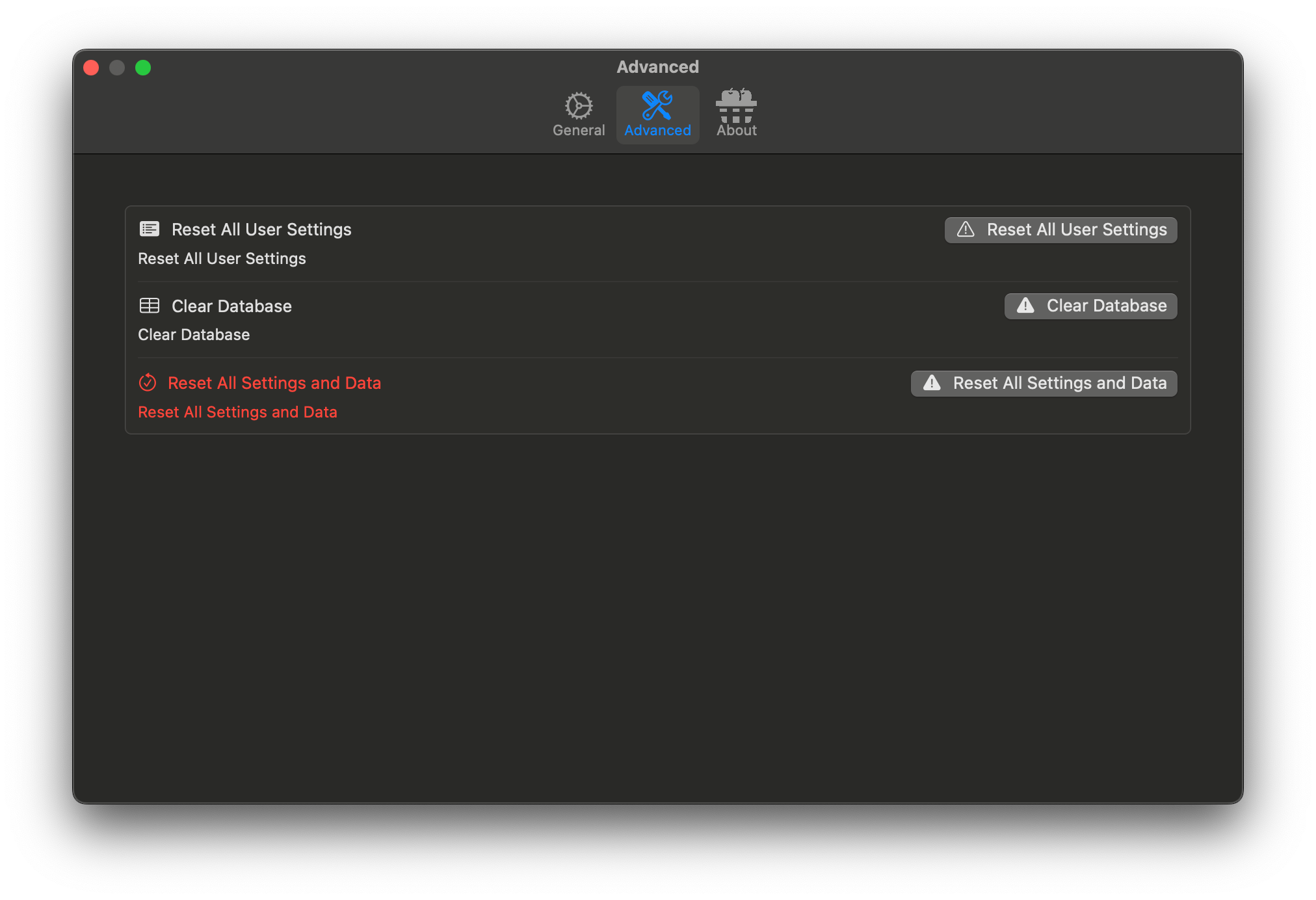
Finishing Touches Before Submission:
We are continuing to get things for App Store review (not nessecarily release) including uploading the first set of App Store Assets.
There are more fixes to the session window but mostly focused cleaning language and media used throughout the app such as:

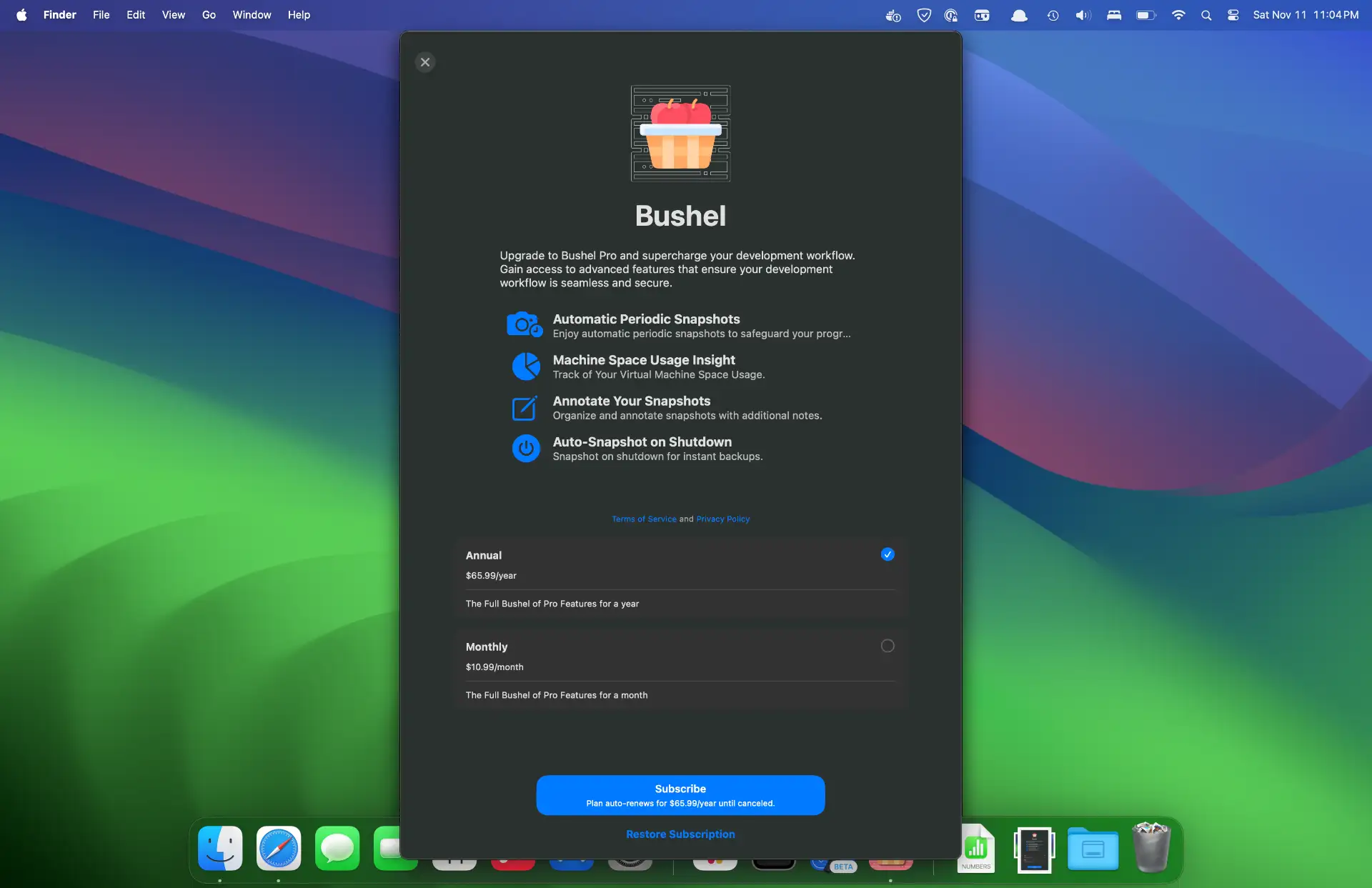
Here are the list of issues:
The focus right now is primarily on getting the app ready for app store submission:
Big improvements to the Session Window this release:

While I've been busy most of the year, starting with WWDC in June I've been revamping the application to support only Sonoma. I'm sorry to those of you who were hoping to run the app in Monterey or Ventura but there were plenty of reasons moving forward.
Behind the scenes most of the Combine and UserDefaults code I used to track your restore images and machines have migrated to Observation and SwiftData making for a smoother experience. While a lot of messy code has been removed in the process, plenty of code can be reused in this new alpha.
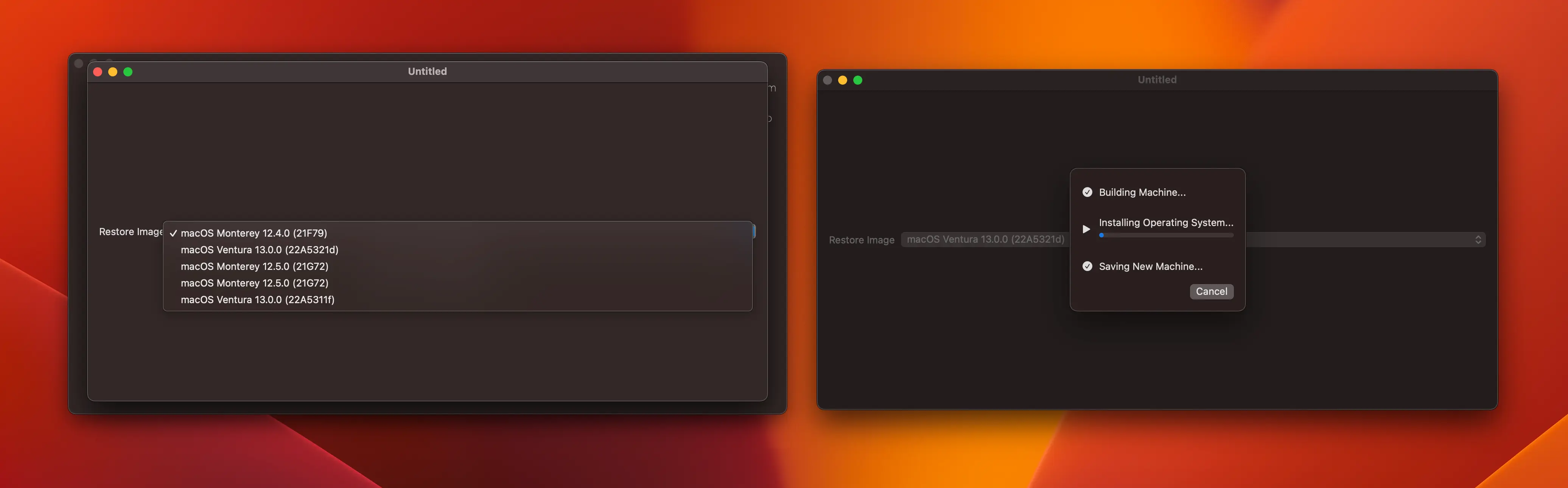
Thank you so much for your interest in Bushel. These first build might be a bit rough and feature incomplete. However I think just getting this out will give you an idea where things are headed and provide me some feedback as you encounter any friction with the app.