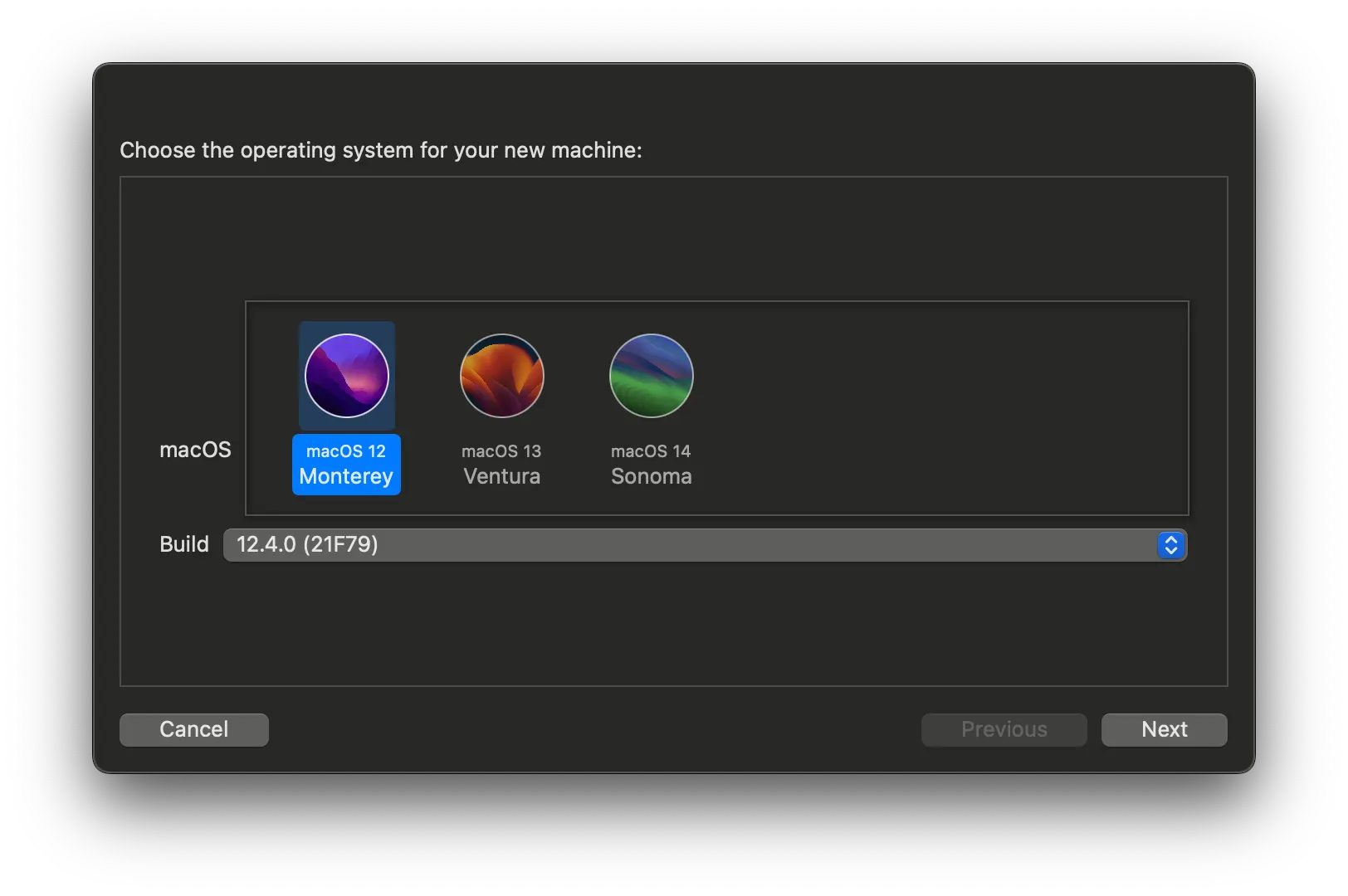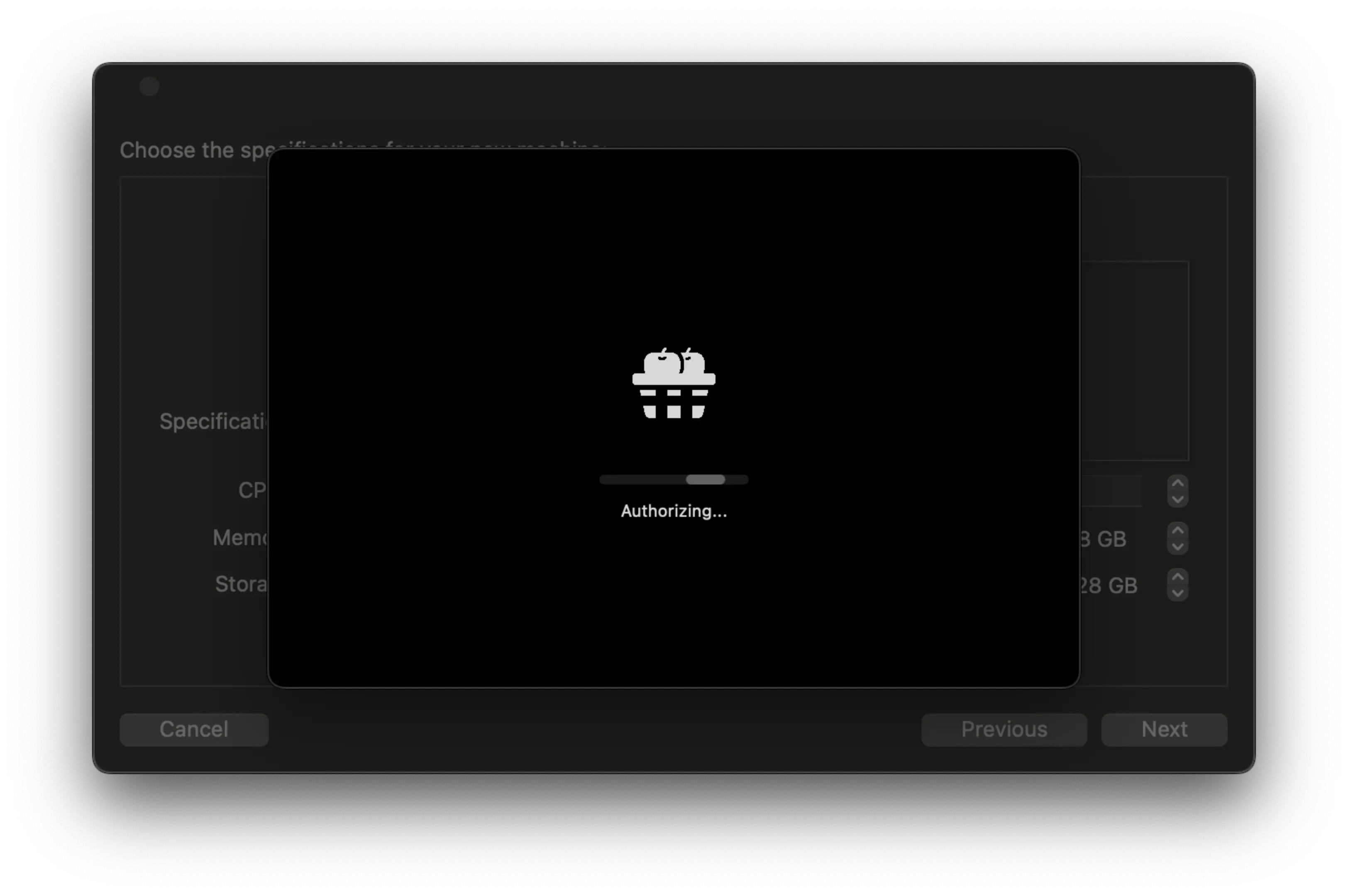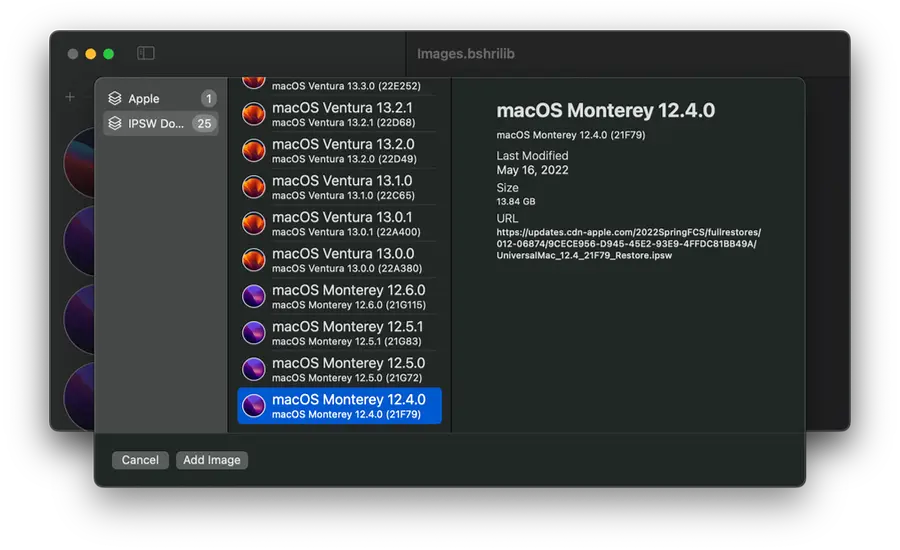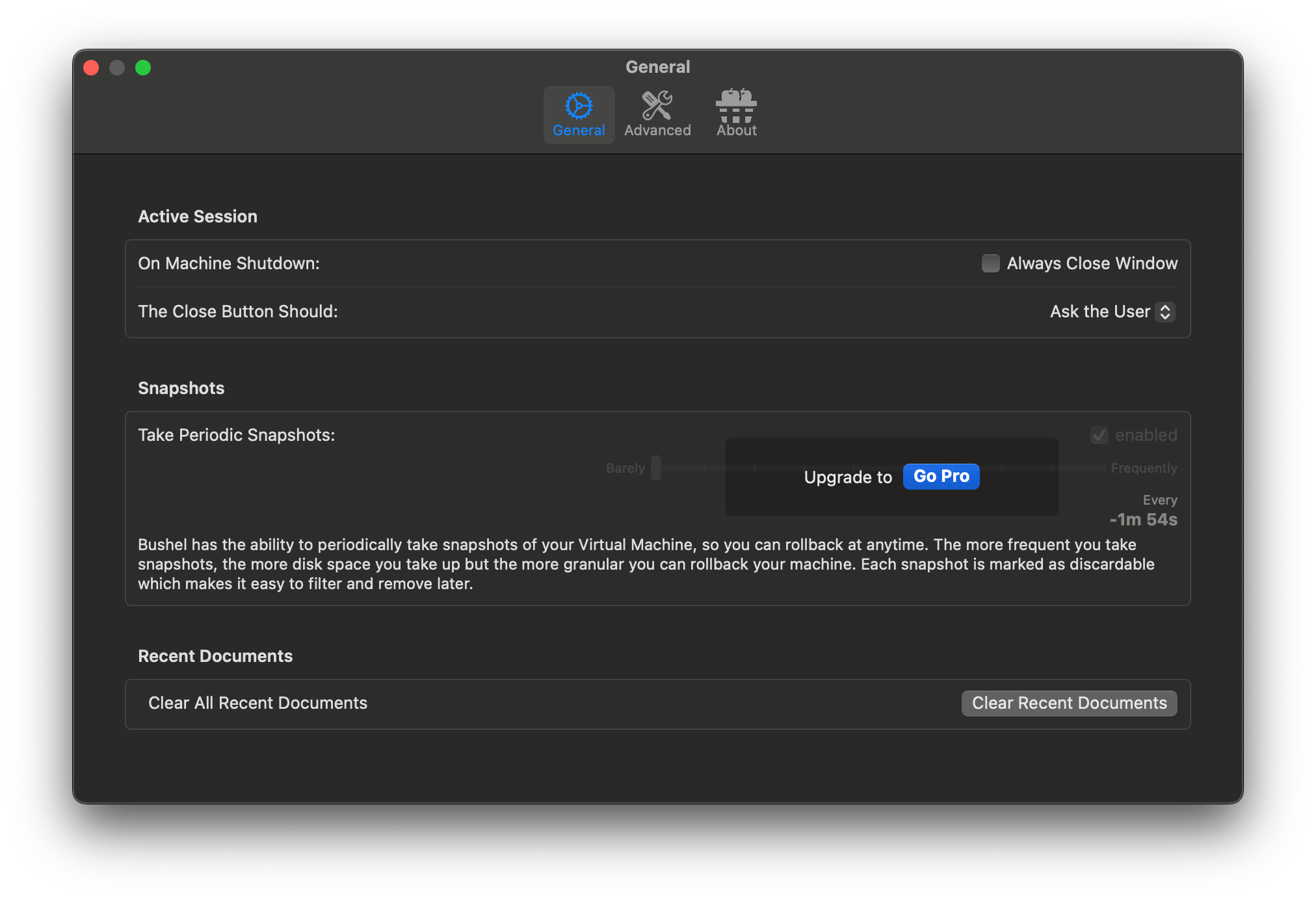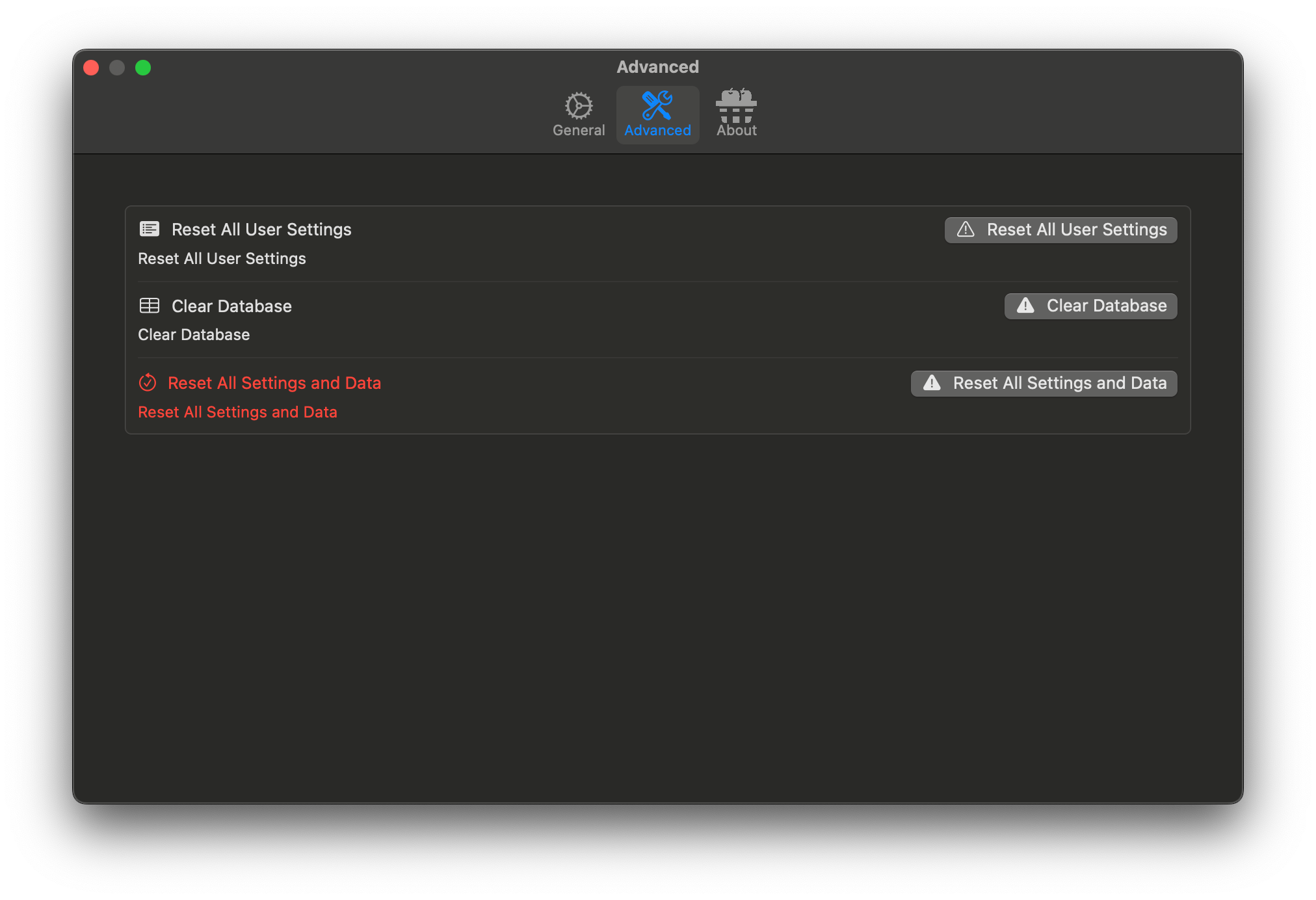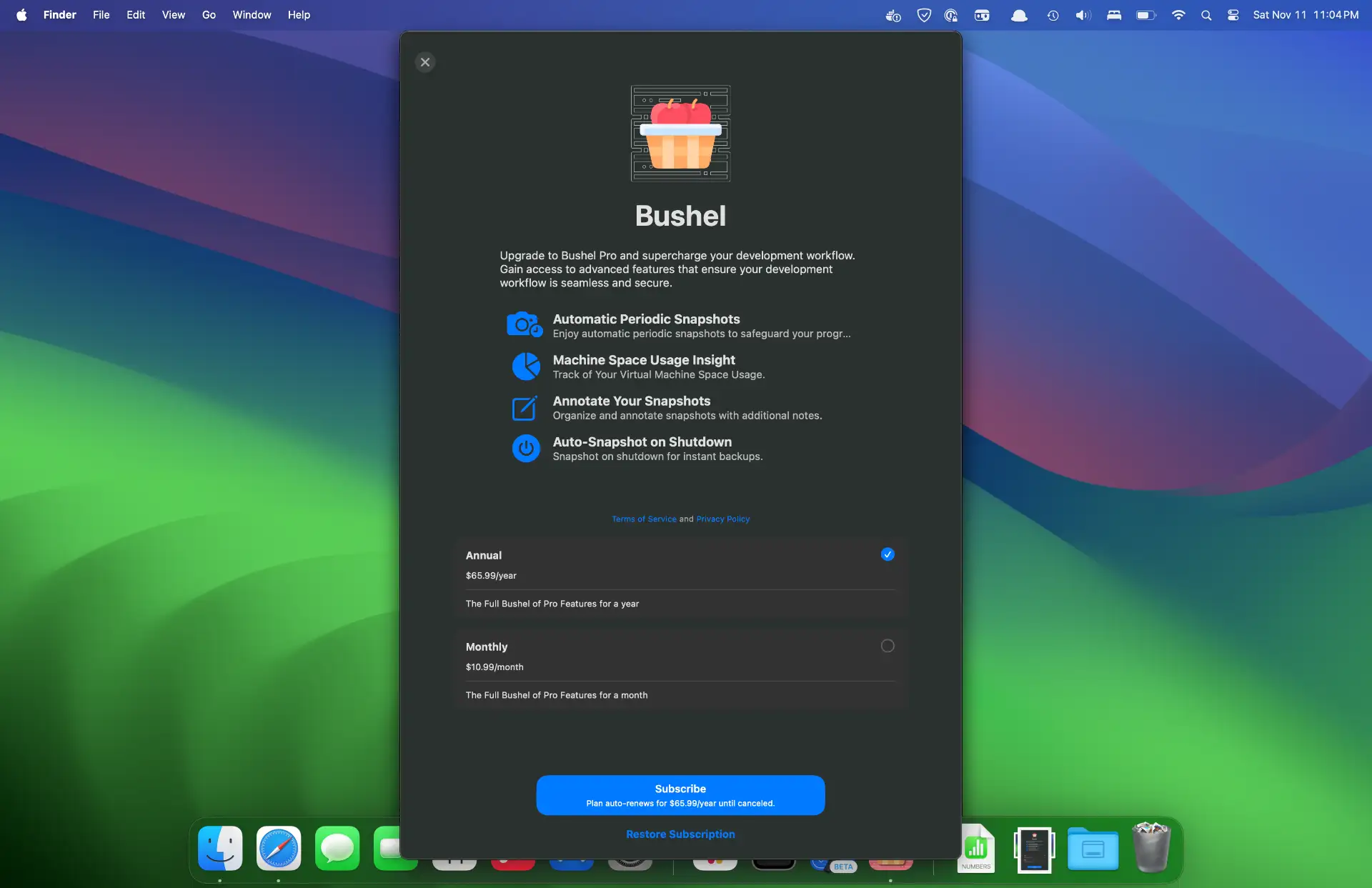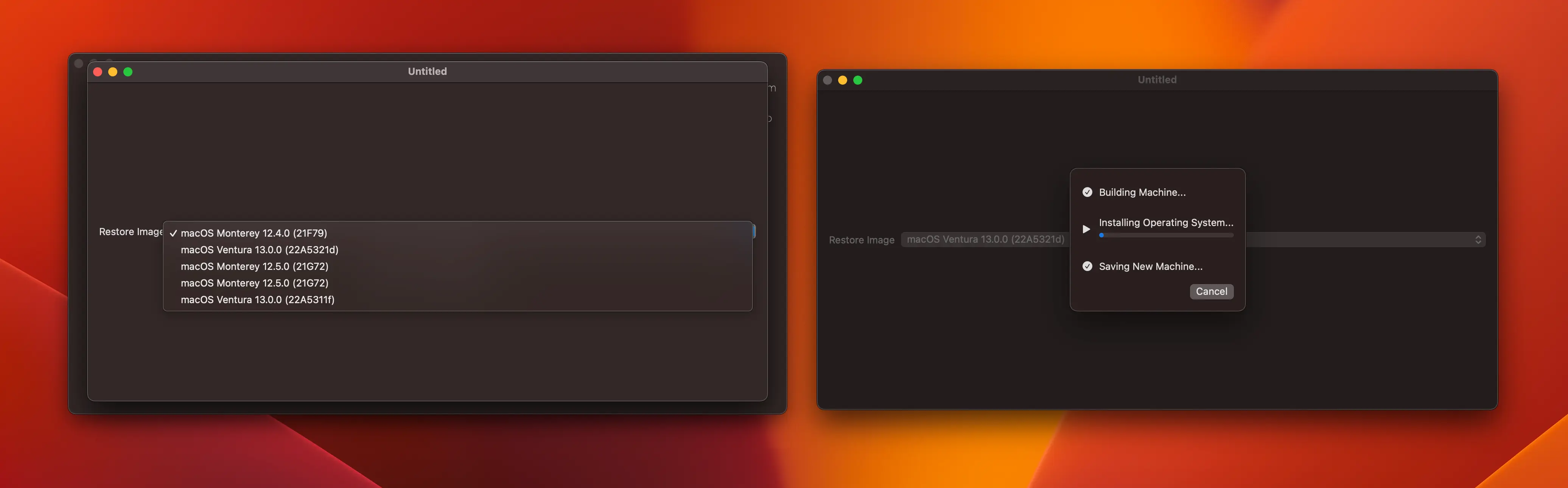v2.3.0 000000b2
🚀 Bushel v2.3.0 is Now Available!
This release brings major stability improvements and powerful new Pro features for your macOS VM workflows:
🔧 Stability First
Fixed critical SwiftData crashes in bookmark management and data handling. Your VM library is now rock-solid, even with multiple machines and restore images.
- ✨ New Pro Features
- 📸 Screenshot Capture for Snapshots - Document VM states visually while running. Perfect for bug reports and testing workflows.
- 🖥️ Enhanced Full Screen Mode - Autohiding toolbar gives you maximum screen real estate for distraction-free VM sessions.
🆕 Platform Support
- ✅ Full macOS Tahoe (26) support with better installation feedback
- ✅ Built with Xcode 26 & Swift 6.2 for optimal performance
Pro Tip: Combine screenshot capture with snapshots to create visual + functional records of your testing sessions—invaluable for tracking down elusive bugs!